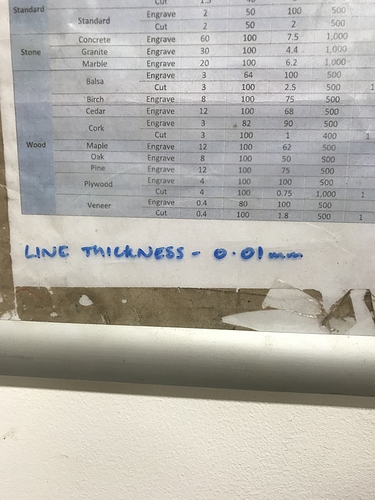It was me! I can never remember if it’s 0.001 or 0.1 or 0.025 or 0.25 mm or inches, looks like everyone on this thread has their own number,
and I found a thing online that’s what it should be (0.01mm) and 0.025mm wasn’t working for me (internet also suggested it was 0.025pt??).
As it wasn’t working and I didn’t notice the reason was my line thickness, I blamed tool control, hence my other post about my fob not working, so put a sign up saying fob not needed, to avoid others the confusion, lights are on but apparently it doesn’t need the fob?
Anyway, sorry for the confusion or if I stepped on any toes.