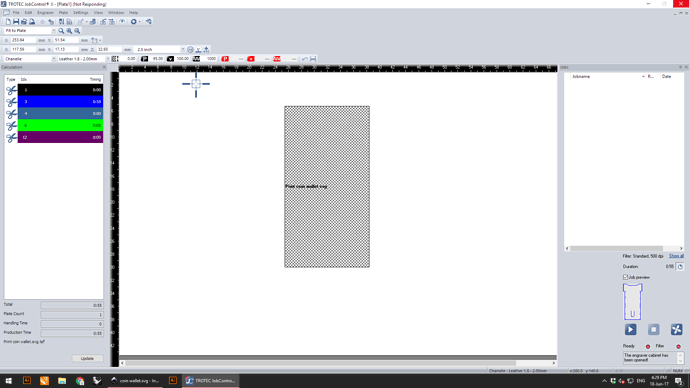@lasertechs had some issues getting job control to talk to trotec two days ago. Problem seemed to be solved after reconnecting cables at the back of trotec and in the computer, and was able to cut no problem so put it down to the cable coming loose somehow.
However today. The same issues is occurring once you hit ready, preventing cutting. Either it freezes at this point or when you attempt to move your design to the courser. I believe @Courty had the same issues today.
Reconnecting cable and reboots don’t appear to resolving the issue.
Any ideas?
Cheers