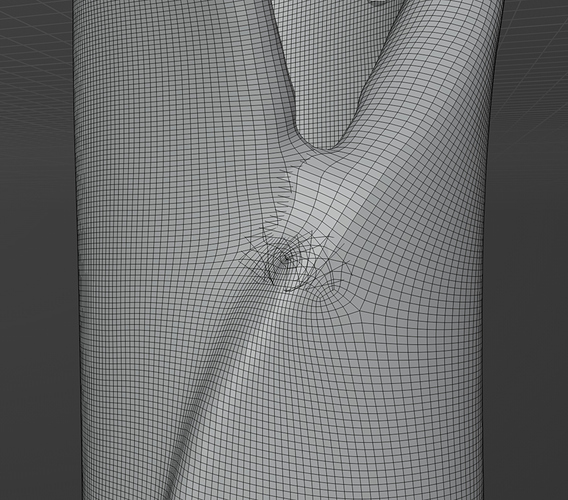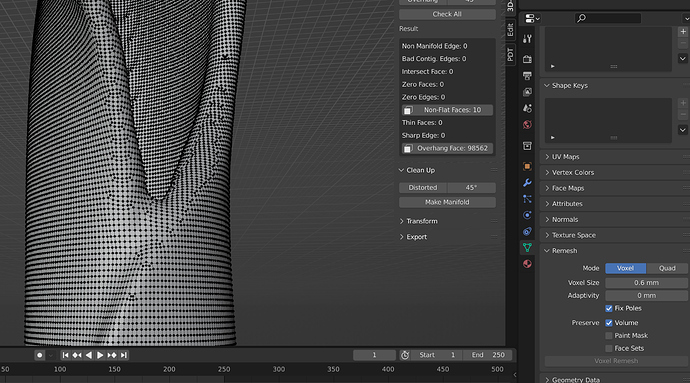Hi, Just wondering wether there are any Blender geeks in the space that wouldn’t mind talking to me about mesh operations and share their advice? I’m having to tidy and make changes to a complex organic mesh and would love some recommendations. Its for a sculpture that will be milled. I’m fairly advanced myself but haven’t got enough experience with the 3D print side of things. Please get in touch if you love vertices.
Hi Panja - I know how to use blender, I don’t use it as much as I used to so I suspect you may be more advanced than me but if I can help, I will!
Thanks for getting back. Are you ever at the space? I could meet you there and talk through what I need to do.
I don’t get down as much as I’d like to, maybe once a fortnight. I could let you know when I’ll next be in, or we could try to discuss here if its more urgent.
sure it is more urgent. First question I have is how to best tidy a section like the attached?
Should I worry about the overlapping vertices? I’m tempted to delete and remesh this…? Am I creating a bigger headache for me?
Also I need to create a stronger crease, where it folds round.
How many faces should I aim for the overall sculpture?..I know this might need tinkering around but at the moment I have 827078 Faces, but decimated to 387078 faces without loosing too much.
Any thoughts are highly appreciated.
My instinct is that messy vertices will probably cause you problems… but before you make more work for yourself why not cut and copy that chunk out and try to print it? see what happens?
When cleaning meshes, https://www.meshlab.net/ is an open source tool I have used a bit in the past. It’s got a huge number of mesh repair tools way beyond my knowledge but remember to save often as there is no undo button.
Thanks for the reminder about meshlab, I normally use instant meshes which never let me down in the past https://github.com/wjakob/instant-meshes . However Blender over the years did so many great updates that I’m also wondering whether I still need to?
yes, was thinking of just printing the bottom.
You should be able to remove the unconnected bits of mesh quickly by selecting non-manifold and then linked.
As for the bad seam, a remesh should fix it. You may then want to go into sculpt mode and fix up the edges.
Oh thanks, that’s great advice. Will try that. I’m not that knowledgable in sculpting as I tought myself Blender to mainly do UV mapping and particularly creating seams to do that. I’m slowly also getting into the sculpting side. Would your advice be then to sculpt first all the things I have to do ie. the crease in the above image and then tidy the mesh/remesh? Also are you recommending the Voxel and Quadriflow remeshing from the data tab or the remesh modifier? Thank you in advance! And thank you all for replying here. This is really helpful.
I’d fix the mesh before sculpting, otherwise the sculpt can respond in weird ways. I was thinking of the remesh modifier, it’s easier to adjust and inspect before applying.
oh ok, thank you! I’ll try that and report back here.
I actually recommend the voxel remesh from the data tab. At 0.1mm it crashed my file but at 0.6mm it sorted all the problems and a quick check after in the 3D Print toolbox addon got rid of all of the non manifold edges, intersect faces and all the other stuff you don’t want…
This is a good post summarising all the differences in remeshing options
https://artisticrender.com/remeshing-in-blender/#:~:text=To%20use%20remeshing%20in%20Blender,remesh%20using%20the%20selected%20method.
thanks for sharing, looks VERY useful