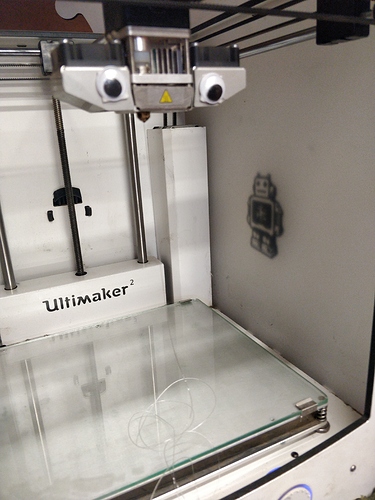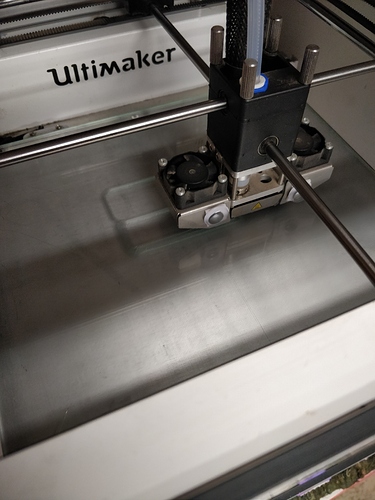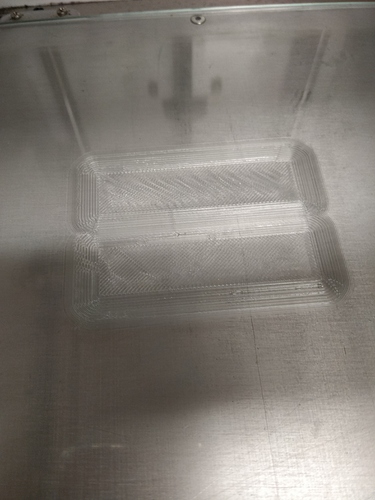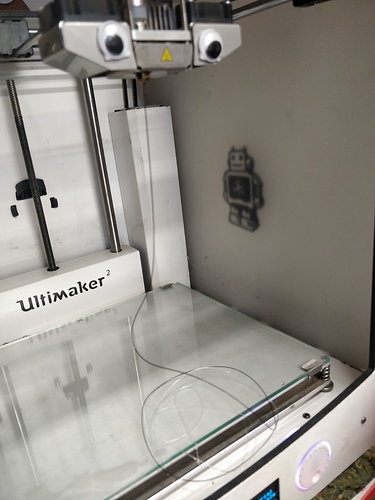@3dtechs I think the 3d printer nozzle may require some maintenance - I was going to print something today but when I fed the PLA in, there was a lot of residue from the previous material, and as the filament extruded it was getting pulled to the right. When I removed my filament it didn’t come out cleanly either, there was a lot of material left in the pipe.
3d printer nozzle needs maintenance
weird we used the 3d printer last night during induction. Can you put a sign on it to not use the printer I’ll drop in maybe tomorrow or friday to look at it
Sure. I heard there were issues yesterday tho, getting it to take the filament and to read the SD card? I couldn’t write to one of the cards and I couldn’t read from the other…
One of the SD cards definitely has the read-only flag set, for whatever reason. If @laurent_muchacho doesn’t get a chance to take a look before Saturday, I’ll have a look before induction.
The one without the read only flag, when I put it in the ultimaker it showed “reading card…” But didn’t move to the list of files.
How odd. Put a note on it and I’ll take a look next time I’m in.
Hey! We checked the card with “permanent” read-only flag during induction (technically, the little tab that makes it possible to write is gone/broken) and it may just be enough to put some tape (+ some “filling” that won’t get squished) around that bit. Have a look at the following post. The idea is that there is a little switch inside the card reader that checks whether the tab is in write/unlocked position. If not, it does not allow writing.
I’m all for repairs but they’re peanuts. I could donate one?
What’s the biggest file anyone is likely to print?
And speed wise, I assume Class 4 would suffice? It’s not recording HD video or anything that needs high speed read/writes
FYI a fact commonly forgotten even by me: another SD card in the small metal box on the shelves. As mentioned an SD card cost less than £5
Are you getting a chance to drop by and look at the nozzle today Laurent, or should I make the time to be there earlier before induction to take a look?
I’m in my way I’ll be looking into it at lunchtime
Brilliant!
Feedback: I went to the space at lunch time to check the printer and there is absolutely nothing wrong with it from my usage.
- Checked temperature manually: No problem
- loaded multiple filament with: No problem
- Started multiple print (even from the broken SD): No problem
- Inducted 2 members and had them load and unload filament: No problem
- checked the bowden on the hotend side: No problem
- Unrelated: Tweaked the bed calibration as it was a tiny bit too close.
So I’m not really sure what happened to Naomi and can only suggest again that filament inserted as been properly snipped or trimmed as shown during induction. Double check the first 50cm of filament for any sign of previous grind and if any is visible cut and throw away.
I hope this answer a bit of the question we had of the last few days
Thanks for taking a look - I’ll give it another go I guess! And if it goes wrong I’ll take pictures.