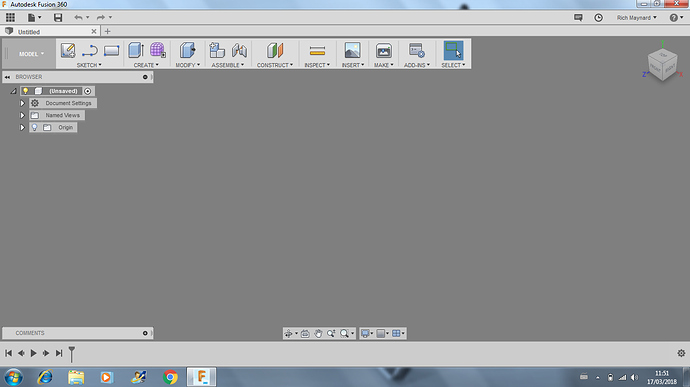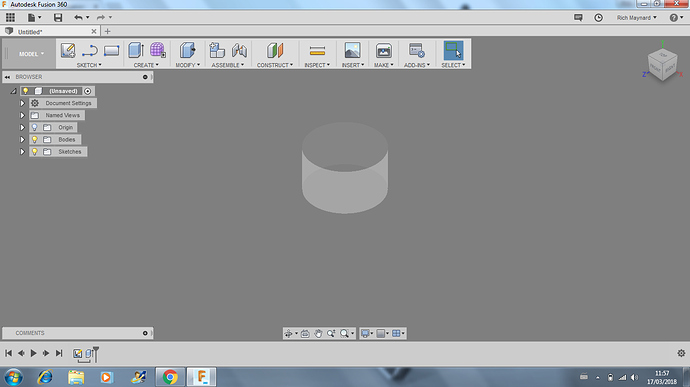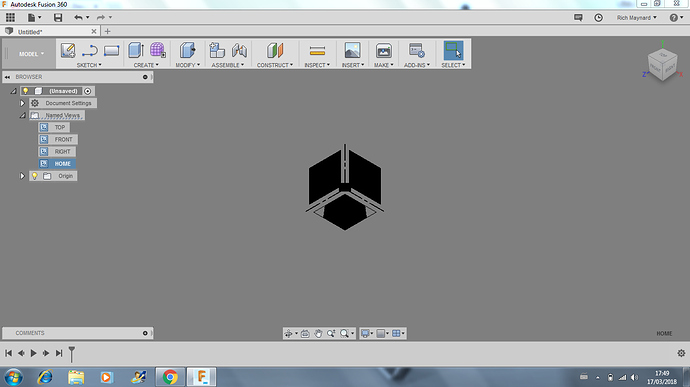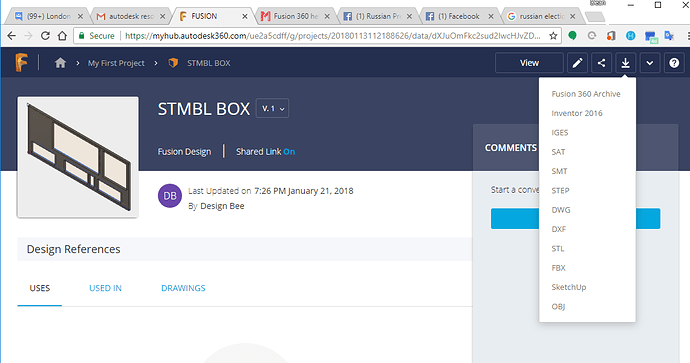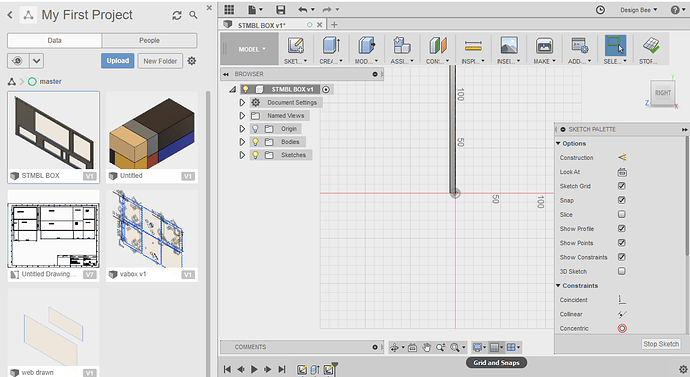Help!
I’ve used Fusion 360 now a grand total of twice. Yesterday when I started up the app it showed a nice grid to work on, and today it isn’t.
I can create a sketch (grid appears), draw a circle and push/pull to make it 3D, but the solid 3D shape doesn’t appear unless I hover my mouse over it.
Now, am I missing a tich-box in a settings menu somewhere, or is it the graphics card on my elderly laptop that’s letting me down?