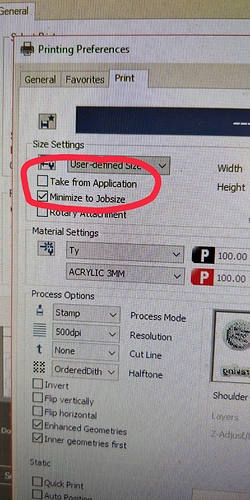I used the laser cutter on Friday and Sunday and noticed some weird issues with printing to Job Control from Illustrator. Even if I manually selected a paper size like A2 landscape, what actually appeared in JobControl was cropped to a much smaller size, which had been the default.
Eventually I tracked it down to this setting inside the “Setup” window opened off the Illustrator print dialog - “Take from Application”.
It seems like this defaults on, and then gets into a kind of feedback loop with Illustrator’s print dialog, which defaults paper size to “determined by print driver”. Unchecking this option, clicking JC to close that dialog then “Print” in the system print dialog seems to return to the Illustrator print dialog with the correct settings!
Do you have to do this every session, or am I approaching something wrong?
Also, after I got it working on Sunday, everything cut in mirror image relative to the design and to the preview in Job Control. Wasn’t really an issue for thing I was cutting, but might be an issue if there’s text on a design! Any ideas?
None of the flip / invert options are checked in the dialog above - should one of them be, or something?