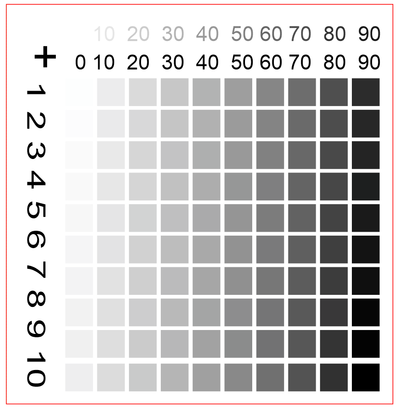Ok, I don’t have the right words for this, so, I’m going to try to explain myself.
Is there any way to engrave in a way to not have only “black and white” but shades of gray as well?

Ok, I don’t have the right words for this, so, I’m going to try to explain myself.
Is there any way to engrave in a way to not have only “black and white” but shades of gray as well?
only via dithering the greyscale - there’s options in the print menu for this, If you’re about tonight I can show you.
Check the jobcontrol manual:
Page 30
There are several options for how to interpret greyscale images - dither, power modulation, passes etc. You can do some clever stuff with it (even pseudo 3-axis CNC if your material is soft enough)
On other machines in the past I’ve done this by making multiple images and engraving them in several passes with different power/speed settings. It takes a fair bit of tweaking, but the results can be reasonably good.
I think I’ve come across a valuable tutorial for the laser cutter. This is from Trotec.
How to achieve light and dark engravings
The process utilises a grayscale matrix image to control the power output on a test piece.