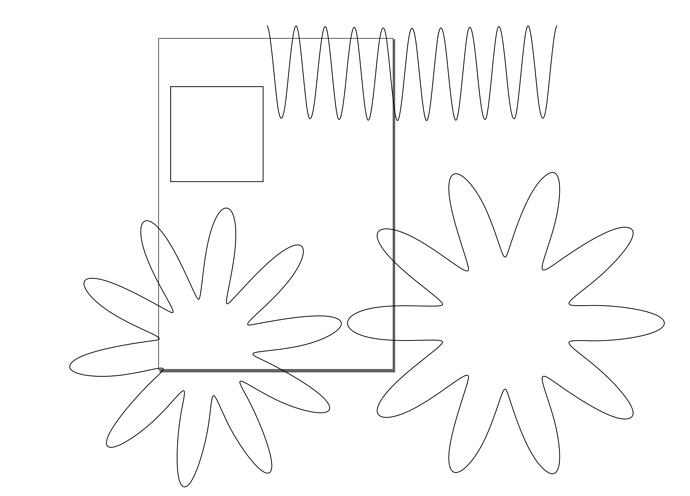I’m trying to make a couple discs with a sine vawe on the edge with 96, 72, 60, and 45 lobes. I made a drawing of them than vectorised the picture, but the path is just wobbly. Can a cgi magican help me a bit?
I need a bit of help with vector graphics
Are you planning to laser cut or 3D print it ?
Would this help: https://geargenerator.com/
Even if you use it to generate and then modify afterwards?
Or this: https://answers.launchpad.net/inkscape/+question/44254
You would then have to take the linear output and wrap it around a circle.
Happy to explore further
Laser cut. It has to be concentric with equal size lobes.
Thank you I’ll check it out!
I was curious so I gave it a try in inkscape.
The right example is a Path Effect -> Pattern Along Path (with Pattern source ->linked to clipboard object). You have to time the initial Extension -> Render -> Parametric Curves to have the right number of cycles (e.g. t from 0 to 2pi, sin(t*10)) but you can edit the height of the path after the fact and it will update the end shape. Controlling the end shapes precisely is a bit fiddly but definitely doable.
An alternative is graphing the shape directly (left shape).
(1+sin(t*10))cos(t)+cos(t)
(1+sin(t10))*sin(t)+sin(t)
The final cosine and sine in each formula forms the inner circle minima and the remaining portion controls the spikes. The formulas can be simplified but I think its easier to visualize in this form.
After doing all this in Cartesian coordinates via the Parametric Curves function, I realized that the function plotter has a polar mode which may be way easier  Let me know if you give it a try!
Let me know if you give it a try!
Thank you! I knew it has to be a smple way, let me try it out (hopefully i can manage to do it, worst case I’ll cut the disk with the hole on the laser and make a hss tool to the gear cutter)
The solution was the crete stars and polygons button. It took 30 seconds with that:sweat_smile: