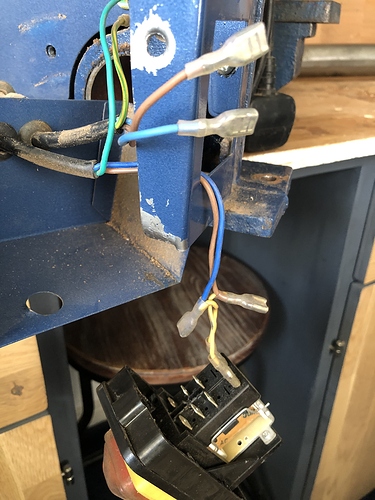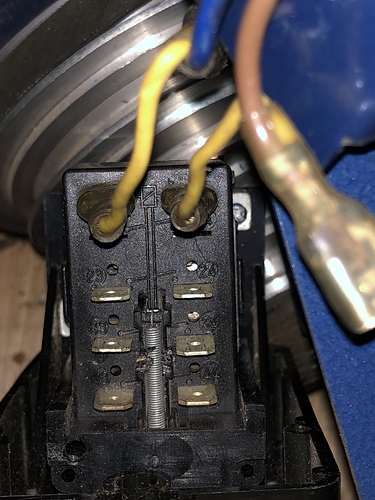Hi,
I have a Draper WTL12A wood lathe and I think I may have accidentally disconnected some of the terminals in the power switch while trying to fit a missing bolt on the switch housing.
I did not intend to disconnect anything but now I have 2 pairs of live/neutral wires and six terminals and no idea what should connect where and in fact if all of them were previously connected to anything?
The 2 yellow wires shown in the photo are still attached as they were originally.
It was working before (although I’ve not run it myself) when it was returned from being on loan to someone so there is every chance the wiring as it stands is as it should be but just making sure, my knowledge on this sort of thing is next to nothing 
I’m asking in case someone can direct me what to reconnect from the photo (or nothing) or would be willing to help me to get it properly connected again if I bring it to the space but I’m trying to avoid lugging it around again as the head-stock unit is really heavy…
OK, worth a try if anyone out there can advise?
Thanks, Steve