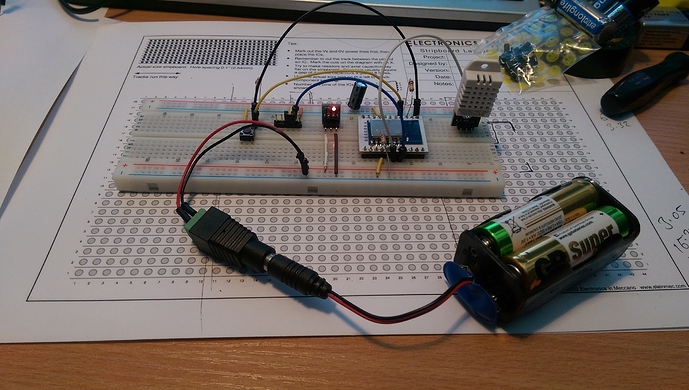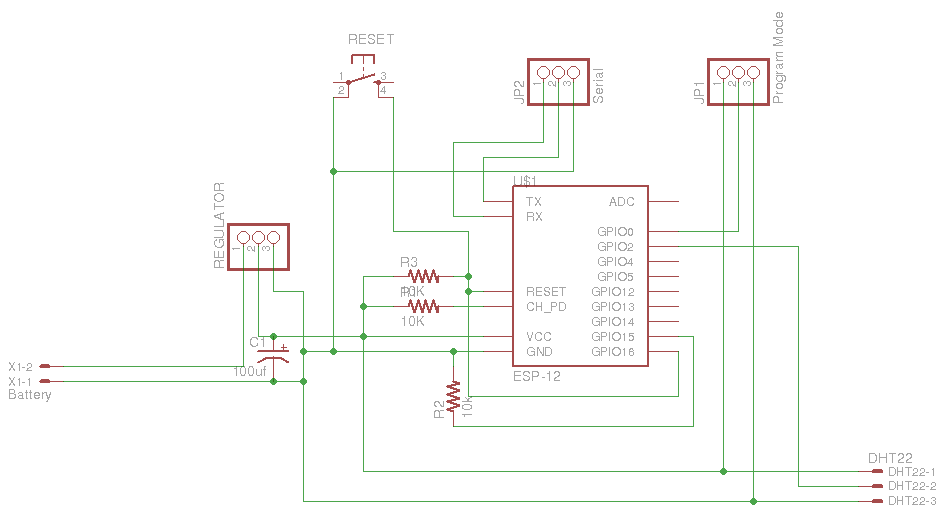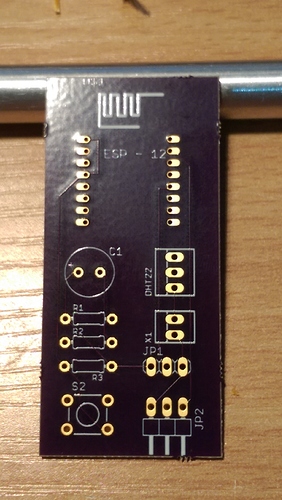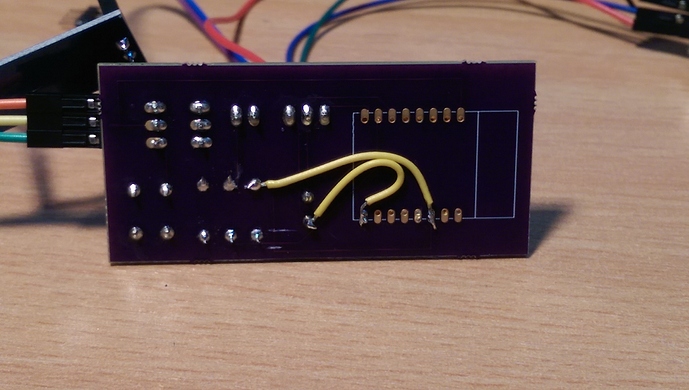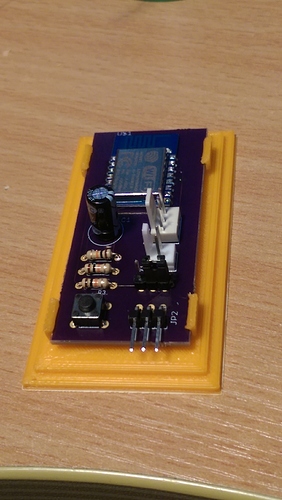I got my boards from Oshpark on Saturday.
Ordered on the 19th arrived on 29th 10 days with the free upgrade i got.
Not bad for $13 dollars. Not great packaging though. Just a jiffy bag.
Got round to checking them and soldering components today.
And of course there are 2 mistakes.
One missing trace and one set of crossed traces. Had to correct them.
2 jumper wires and 2 cuts to traces.
Im sure i checked it several times before uploading to Oshpark but must have not saved something before uploading the design. Obviously Oshpark dont do any checking themselves to catch mistakes.
Soldered on the ESP8266-12 to the pads and the rest of the components.
And heres the 3d printed case im working on.
Just a rough print while i work out whats needed to house it nicely.
This one is for use with a 5v supply plugged in.
The orange isnt the final colour just what was on the printer ready to use.
It will be modular in several pieces so i can swap fronts, backs and bodies for different uses.
This one hss a mounting for a dht22 sensor on the font and holes for the power plug and a reset switch. I intend to have others for oled displays, batteries or other sensors.
Next version is going to be designed for surface mount components and incorporate the 5v to 3.3v switching regulator onboard.