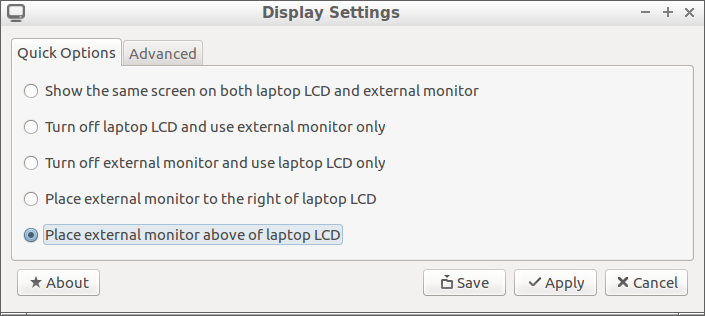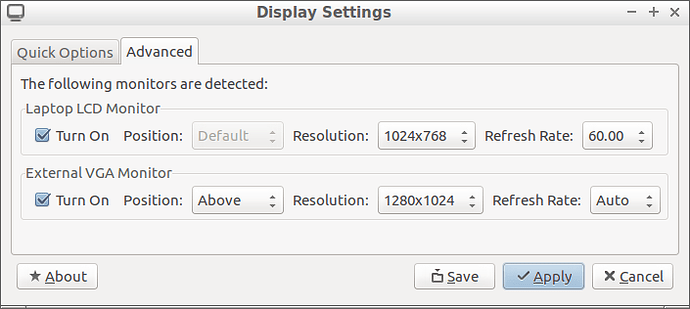It is quicker to set up if you reboot the machine with the projector connected and switched on. But if you prefer not to follow these instructions.
- Click on “monitor settings” on the desktop (see later if this isn’t there)
- Click on advanced in
- click on “turn on”
Click apply.
Troubleshooting
The other way of bring the monitor settings up is from the “home icon” but this might be difficult if the projector / screen are not aligned.